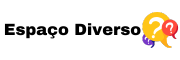The Facebook Pixel is a powerful analytics tool that allows businesses to track visitor interactions on their website. By embedding a small piece of code on your site, the Pixel collects valuable data about how users behave when they click on your ads. This data helps you understand what works and what doesn’t, providing insights to refine and optimize your advertising strategy.
What makes the Facebook Pixel a game changer is its ability to track conversions. It not only captures page views but also actions like adding items to a shopping cart or completing a purchase. This level of tracking helps businesses move beyond simple click data and understand how their ads are driving actual revenue, leading to smarter, more efficient campaigns.
In addition to tracking conversions, the Pixel allows for retargeting campaigns. By identifying people who’ve interacted with your site but haven’t completed a desired action, you can re-engage them with tailored ads that increase the chances of conversion. This personalized approach ensures your marketing efforts are continually optimized and impactful.
The Importance of Data in Optimizing Traffic Management
In today’s digital age, data is the driving force behind effective traffic management. Without data, businesses are left guessing about their audience’s preferences and behaviors, which can lead to wasted resources and missed opportunities. The Facebook Pixel provides a data-driven approach to managing traffic, allowing businesses to track visitor behavior and measure the success of their campaigns.
By collecting and analyzing this data, businesses can fine-tune their marketing strategies for better results. The Facebook Pixel helps identify which traffic sources are most effective, whether through paid ads, organic content, or other channels. With these insights, businesses can shift their focus toward the most profitable sources and reduce spending on underperforming channels.
Moreover, data enables businesses to understand their audience more deeply. By observing how users interact with your website, you can personalize content and ads to better meet their needs. This leads to higher engagement rates and, ultimately, more conversions. Optimizing traffic through data is the key to creating a more effective, efficient marketing strategy that drives growth.
Fundamentals of the Facebook Pixel
How Does the Facebook Pixel Work?
The Facebook Pixel works by tracking users’ interactions with your website, such as visits, actions, and conversions. After you place the pixel code on your site, it collects data on how users behave when they visit. This data is sent back to Facebook, allowing you to track key actions such as purchases, sign-ups, or page views, which are critical for measuring the success of your campaigns.
By leveraging this data, Facebook allows you to measure ROI and optimize campaigns in real-time. It provides you with a detailed understanding of which ads are driving the most valuable actions, ensuring that your ad spend is allocated efficiently. Essentially, the Pixel gives you a clear picture of the customer journey from ad interaction to conversion.
The data collected by the Pixel allows businesses to create more effective targeting strategies. Instead of general advertising, the Pixel enables businesses to focus on high-intent users, those who are more likely to take actions that lead to conversions, making ads more impactful and relevant to your audience.
Step-by-Step Installation: How to Set Up the Pixel on Your Website
To get started with the Facebook Pixel, you’ll need to install the Pixel code on your website. First, go to your Facebook Ads Manager and navigate to the Pixel section in the Events Manager. There, you can create a new Pixel and get the unique code provided by Facebook.
Next, copy the Pixel base code and paste it into the header section of every page on your website, just before the closing </head> tag. If you use a content management system (CMS) like WordPress, Shopify, or Wix, they usually offer simple integrations for Pixel installation, making the process quicker and easier.
Once the code is installed, verify that the Pixel is tracking events by using Facebook’s Pixel Helper, a Chrome extension that checks if the Pixel is firing properly. After confirmation, your Pixel will start collecting data, allowing you to track conversions, optimize ads, and engage with users who interact with your website.
Benefits of the Facebook Pixel for Traffic Management
Advanced Tracking: How the Pixel Helps Monitor User Behavior
The Facebook Pixel provides advanced tracking capabilities that go beyond basic website traffic. It monitors what users do on your site after clicking an ad, such as visiting specific pages, adding items to their cart, or completing a purchase. This allows businesses to gain detailed insights into user behavior, helping you understand what drives conversions and engagement.
This level of tracking helps identify which user actions are most valuable, enabling businesses to refine their marketing strategies. For instance, if a significant number of users abandon their shopping carts, you can use this data to create targeted retargeting ads to bring them back and encourage them to complete their purchase.
Understanding user behavior also aids in improving the user experience. By analyzing which pages are most visited or where users drop off, you can optimize your website’s design and content, making it easier for visitors to navigate and take the desired actions.
Ad Optimization: More Precise Targeting and Conversions
The Facebook Pixel’s data allows businesses to optimize their ad campaigns by focusing on high-performing segments of their audience. For example, the Pixel helps identify users who have shown interest in specific products but haven’t yet converted. These insights allow you to retarget these individuals with highly relevant ads, encouraging them to complete the action.
Through custom audience segmentation, you can create campaigns that target users based on their previous behaviors on your site, such as page views or engagement with a specific product category. This ensures that your ads are shown to the right people at the right time, increasing the likelihood of conversion.
By continually optimizing ads based on Pixel data, businesses can improve their return on investment (ROI). Facebook’s automatic bid adjustments and optimization algorithms further help ensure that ad spend is allocated where it’s most effective, making each campaign more efficient.
Detailed Analytics: How the Pixel Provides Essential Insights for Your Business
The Facebook Pixel provides deep insights into the performance of your ads and website. By tracking user actions, the Pixel helps businesses understand which ads are driving the most conversions, what type of content performs best, and how users interact with your website.
These insights allow businesses to make data-driven decisions, such as adjusting ad copy, creative elements, or landing page design. With these analytics, marketers can track the full customer journey from the initial interaction to the final conversion, enabling them to create more targeted and effective campaigns.
Moreover, Pixel data helps businesses monitor metrics like return on ad spend (ROAS) and cost per acquisition (CPA), ensuring that marketing efforts are cost-effective and aligned with business goals. These insights are invaluable for improving future campaigns and driving long-term growth.
Strategies for Using the Facebook Pixel
Remarketing with the Pixel: Recovering Lost Visitors
Remarketing is one of the most effective strategies that the Facebook Pixel enables. If a user visited your website but didn’t make a purchase or complete an action, the Pixel tracks this behavior and allows you to serve personalized ads to bring them back.
Remarketing with the Pixel ensures that you are targeting users who have already shown interest in your brand, improving the chances of conversion. This targeted approach significantly reduces ad spend waste by focusing on individuals who are already familiar with your products or services.
This strategy can be particularly effective for products with longer decision-making processes, such as high-ticket items. By keeping your brand top-of-mind with well-timed remarketing ads, you increase the likelihood of driving those users back to your site to finalize their purchase.
Custom Targeting: Creating Highly Relevant Audiences
The Facebook Pixel allows for the creation of custom audiences based on user behavior. For instance, you can create an audience of users who visited specific pages or added items to their shopping cart but did not check out. These highly specific audiences can be targeted with tailored ads that speak directly to their needs or address their pain points.
Custom audiences also enable businesses to segment their campaigns by location, demographic, or device type, ensuring that your ads are shown to the most relevant individuals. This helps increase engagement and conversions by delivering content that resonates with your target market.
Using the Facebook Pixel for custom audience targeting allows businesses to refine their messaging and increase ad relevance. When users see ads that directly align with their previous actions or interests, they’re more likely to engage and take the desired action.
Event Tracking: Mapping Every Step of the Customer Journey
Event tracking with the Facebook Pixel helps businesses understand each stage of the customer journey. By setting up specific events such as page views, add-to-cart actions, and form submissions, businesses can see how users move through their site and where they drop off.
These insights allow businesses to optimize the user journey, ensuring that visitors are guided smoothly from awareness to conversion. For example, if users are abandoning their carts at the checkout stage, businesses can create specific campaigns to address any concerns or offer incentives to complete the purchase.
Tracking events also allows businesses to test and refine their website’s user flow. By identifying bottlenecks or areas where users get stuck, you can make necessary adjustments to improve conversion rates and ensure a seamless experience.
Improving Results with the Facebook Pixel
How to Run A/B Tests to Optimize Traffic Strategies
The Facebook Pixel is an invaluable tool for running A/B tests and improving the effectiveness of your campaigns. By testing different versions of ads, landing pages, or calls to action, you can identify what resonates best with your audience and refine your approach.
A/B testing with Pixel data provides real-time feedback, allowing businesses to quickly adapt their strategies for optimal performance. Whether testing ad creative or targeting parameters, you can gather data to ensure that you’re reaching the most engaged and responsive audience.
By continuously testing and optimizing, businesses can increase their conversion rates and reduce their cost per acquisition. The more insights you gather, the better you can tailor your marketing strategy for maximum impact.
Integration with Other Tools: Expanding the Pixel’s Potential
Integrating the Facebook Pixel with other tools can enhance its effectiveness and broaden its functionality. For example, integrating the Pixel with Google Analytics allows you to combine website behavior data with social media insights, providing a more comprehensive view of your customer journey.
Similarly, connecting your CRM system with the Pixel enables better segmentation and lead tracking. This allows businesses to move users through the funnel more effectively, nurturing leads with personalized content and targeted ads.
By combining the Facebook Pixel with other marketing tools, businesses can streamline their campaigns and maximize the impact of their data. This integrated approach provides more robust insights, enabling businesses to create more targeted and effective marketing strategies.
Common Mistakes in Using the Pixel and How to Avoid Them
While the Facebook Pixel is a powerful tool, businesses often make mistakes that reduce its effectiveness. One common error is not properly setting up the Pixel on all relevant pages, meaning data isn’t being tracked across the entire website. Ensure that the Pixel is properly implemented on each page where conversion events take place.
Another mistake is not regularly monitoring and updating event tracking. As businesses evolve, so do their website structure and goals. Regularly revisiting event tracking ensures that the Pixel is always aligned with the most important actions on the site.
Finally, failing to segment audiences effectively can lead to wasted ad spend. Ensure that you’re creating custom audiences based on specific behaviors and targeting users who are most likely to convert. Proper segmentation increases ad relevance and maximizes ROI.
Case Studies and Practical Examples
Businesses That Transformed Results Using the Facebook Pixel
Many businesses have achieved significant growth by leveraging the power of the Facebook Pixel. For example, a small e-commerce store used the Pixel to retarget visitors who abandoned their shopping carts, increasing conversions by 25%. By personalizing the ads with incentives, the business recaptured lost sales.
In another example, a software company used the Pixel to track free trial sign-ups and conversions, optimizing their ad strategy for high-intent users. The result was a more targeted approach that improved their ROI and boosted customer acquisition rates.
These case studies show that when used correctly, the Facebook Pixel can drive substantial results by refining audience targeting and improving ad performance.
Creative Traffic Management Strategies Based on the Pixel
Some businesses use the Facebook Pixel creatively to drive traffic and increase conversions. For example, one company used the Pixel to retarget visitors with dynamic product ads showcasing items they had previously viewed. This strategy significantly increased product visibility and conversion rates.
Another creative use of the Pixel is creating lookalike audiences based on the best-performing customers. By targeting people with similar behaviors, businesses can expand their reach and find new prospects with a higher likelihood of converting.
These strategies highlight the versatility of the Facebook Pixel in driving traffic and boosting sales. By thinking creatively and optimizing based on Pixel data, businesses can unlock new growth opportunities and scale their operations more efficiently.
Conclusion
The Facebook Pixel: An Indispensable Tool for Efficient Traffic Management
The Facebook Pixel has emerged as one of the most effective tools in digital marketing, revolutionizing how businesses manage and optimize their traffic. By providing valuable insights into user behavior, tracking conversions, and enabling precise targeting, the Pixel allows businesses to make data-driven decisions that significantly improve their ROI. Whether it’s for optimizing ad campaigns, segmenting audiences, or enhancing user engagement, the Pixel is essential for managing traffic efficiently.
Beyond just measuring clicks, the Facebook Pixel offers a deep understanding of how users interact with your website, enabling smarter retargeting and more personalized ads. This leads to more efficient traffic strategies, higher engagement, and ultimately, increased conversions. As the digital landscape becomes more competitive, using the Pixel effectively can give businesses the edge they need to thrive.
By integrating the Facebook Pixel into your marketing strategy, you unlock its full potential to drive qualified traffic, enhance customer experiences, and accelerate business growth. Its ability to track, optimize, and retarget audiences ensures that every dollar spent on advertising works harder for your business.
Final Tips to Maximize the Pixel’s Potential in Your Business
To maximize the potential of the Facebook Pixel, start by ensuring it’s installed correctly and tracks all relevant events on your website. Regularly check the Pixel’s performance and update event tracking to match your business goals. This ensures that you’re capturing the most important data that drives your marketing efforts.
Leverage the data from the Pixel to create highly targeted ads. Use audience segmentation to ensure that you’re showing the right content to the right users at the right time. Don’t just focus on traffic; aim to engage and convert visitors into customers by delivering personalized messages that resonate with their behaviors and interests.
Finally, regularly test and optimize your campaigns based on the insights provided by the Pixel. A/B testing different ad creatives, calls to action, and landing pages can reveal what resonates most with your audience, improving the overall effectiveness of your campaigns. With continuous analysis and refinement, the Facebook Pixel can become a key driver of success in your digital marketing strategy.